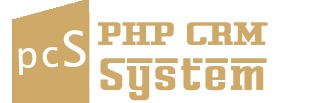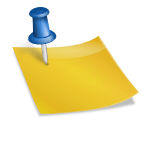Customers
Manage Customers
S.No.-Automatic table srial no.
Name.-Customer name from table.
S.No.-Automatic table srial no.
Phone No.-Customer phone no from table.
Email.-Customer email.
Status.-Status active and inactive.
Action.-View,edit,delete.
Add Customer
Name.-Add customer name .
Phone No.-Add customer phone no.
Email ID.-Add customer email id.
Password.-Add customer Password.
Billing Address.-Add customer billing address.
Billing PO Box. -Add customer po box.
Billing City. -Add customer billing city.
Billing State.-Add customer billing state.
Billing Postal Code. -Add customer billing postal code.
Shipping Address.-Add customer shipping Address.
Shipping PO Box. -Add customer shipping po box.
Shipping City. -Add customer shipping city.
Shipping State.-Add customer shipping state.
Shipping Postal Code. -Add customer shipping postal code.
Description.-Add description.
Status.- Add status no and yes.
Leads
Manage Leads
S.No.-Automatic table srial no.
Lead No.-Automatic table lead no.
Name.-Define name .
Phone No.-Customer phone no from table.
Status.-About status.
Active.-Two category active/inactive.
Action.-View,edit,delete.
Add Lead
Coustomer. – You can select customer name and add.
Status.-You can select status and add.
Lead Summary.-You can add lead summary.
Appointments
Manage Appointments
S.No.-Automatic table srial no.
Appointments No.-Automatic table appointments no.
Customer Name.-Define customer name from table.
Phone No.-Customer phone no from table.
Date.- You can see date.
Status.-about status active and inactive.
Action.-View,edit,delete.
Add Appointment
Coustomer. – You can select customer name and add.
Date. – You can select date.
Time. – You can add time.
Status.-You can select status active and inactive.
Description.-You can add description.
Projects
Manage Project
S.No.-Automatic table srial no.
Project Title.-Here is project title.
Name.- You can see name.
Priority. -You can see priority.
Status.-You can see status.
Active.-two category active/inactive.
Action.-View,edit,delete.
Add Project
Project Title.-You can add project title
Coustomer. – You can select coustomer and add.
Status.- You can select status and add.
Priority. – You can select priority and add.
Project Summary.-You can add project summary.
File No.1.-Here you can upload file1.
File No.2.-Here you can upload file2.
Active.-Select yes or no in avtive field.
Invoices
Manage Invoices
S.No.-Automatic table srial no.
Invoice No.-Automatic invoice no.
Phone No.-You can see phone no.
Payment Date. -You can see payment date
Due Date. – You can see due date.
Payment Status. -two category pending/complited.
Action.- View,edit,delete, pdf download,send mail.
Add Invoice
Customer’s Name.- You can select coustomer name and add.
Total cost. – You can add total cost.
Payment Date.-You can select payment date.
Due Date.-You can select due date.
Payment status.-You can select payment status.
Job Summary.-You can add job summary.
Quotation
Manage Quotations
S.No.-Automatic table srial no.
Quotations No.-Automatic quotations no.
Customer Name.- You can see customer name.
Phone No.-You can see phone no.
Confirmed.-you can see confirmed avtive or inactive.
Action.- View,edit,delete,send.
Add Quotation
Coustomer.- You can select coustomer name and add.
Total cost. – You can add total cost.
Turnaround Time.-You can select turnaround time.
Confirmed.-You can select payment status.
Job Summary.-You can add job summary.
Job Description.-You can add job description.
Support
Tickets Management
Ticket.No.-Automatic table ticket no.
Create Date.- you can see date.
Subject.- you can see subject.
Priority.- you can see priority.
Status.-you can see status.
Action.- View,delete.
Create Ticket
Subject.- You can add subject.
Customer Name.- You can select customer name.
Ticket Summery.- You can add ticket summery.
Confirmed.- You can select payment status.
Priority.- You can select priority.
File No.1.- Here you can upload file1.
File No.2.- Here you can upload file2.
Ticket Status.- You can select status open/close.
Change Password
Change Password-You can change password.
Mysettings
Mysettings-You can update mysettings fields.
Change Invoice Logo.
Address.
Pobox.
City.
State.
Postalcode.
Weburl.
Email id.