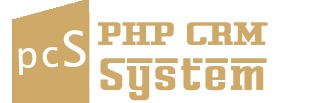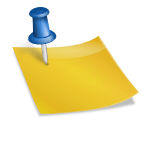Employee Record Management Software
PHP HR – Employee Record Management Software
An admin is the ultimate source of authority and has a wide array of rights with them. When the system is accessed though admin , the first dropbox which appears helps to navigate through different functionality an admin can control. They can check and manage employees , leaves, payrolls, the individual details of the employees, as well as update information related to the employees. They can choose the action they want to perform and proceed. The first dropbox is for Employee management.
Click Here to Download Employee Record Management Software
EMPLOYEE
Admin is asked to choose whether they like to add an employee or manage the already existing employees. A small dropbox appears on the left side of the screen which has these options . The user enters their choice and proceeds.
ADD EMPLOYEE
When the user selects the add employee option certain details of the employee are needed to be filled out.
Personal Details:
The user is asked to enter his/her personal details like name, fathers name, DOB, their address, phone number and other necessary details which are essential for the the company. Since most of our clients are international by going to setup on the left hand side drop box we can change the country preferences for phone number, currency. There is an additional comment section so that the admin can put remarks or any additional information about the current employee.
Click Here View Employee Record Management Software Demo
Company Details:
Through this column an autogenerated id is procured for the employee, and further tell the roll of the employee in the company like the department he/she works in,their designation, the manager they are working under and my more brief about the employee’s role in the company.
Account Details:
When an employee joins the company. He/she is given a particular email address and password through which they can login work hours, tasks ,leave applications reimbursements information . This information is also available to the admin.
Financial Details :
This column entails the salary type (specific on the basis of weekly hourly, monthly,per unit) and the pay-scale.
Bank Account Details:
This asks the user for the account details of the employee like bank name, account number etc. these information is secure and can be only accessed by the admin.
Employee Management System Software
MANAGE EMPLOYEES
When the user selects the manage employee it gives a list of employees currently active and working. When the admin clicks on the view details option on a specific employee. The admin
can see all the details of that particular employee.These information is subdivided in groups so that it is easily assessed. Company , financial, leave, payroll, bank account details, attendance, reimbursements etc. The admin through this function can also put remarks and rate the employees performance. Through these functions it is a very handy and easy management.